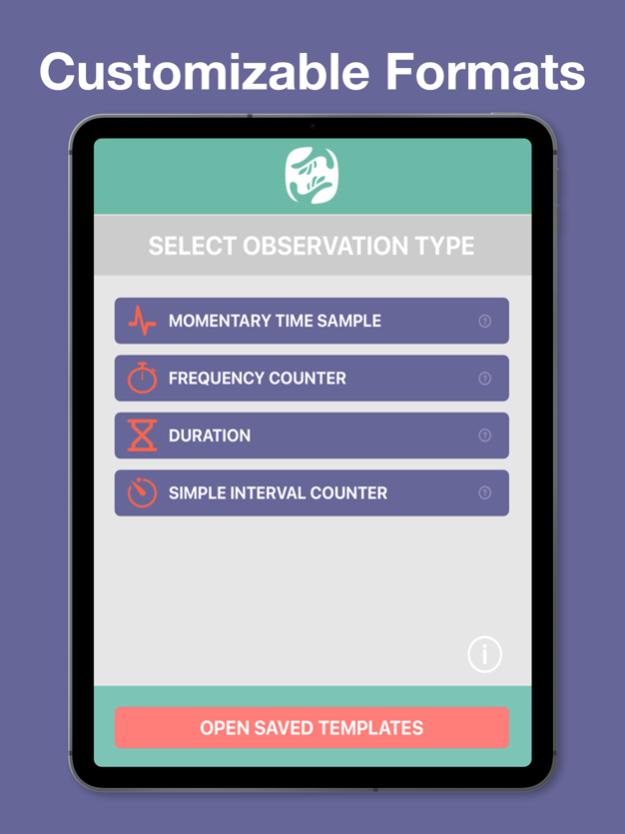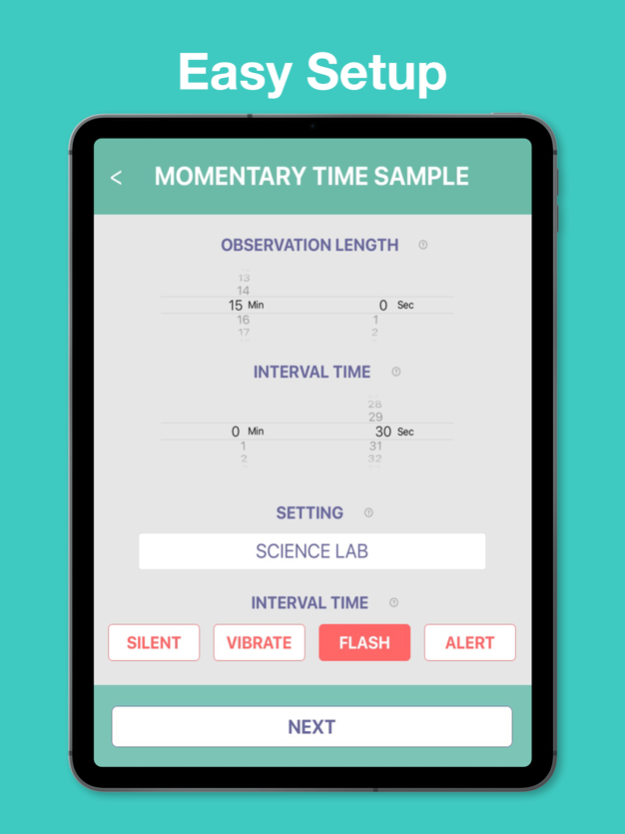Behavior Observation Made Easy 2.5
Paid Version
Publisher Description
Your time is valuable, spend it on what is important!
This easy to use tool will simplify data collection, improve data efficiency, & save you time.
•This tool can be used to track single or multiple behaviors, goal progress, and to monitor interventions.
•The tool can be used with ease and confidence by psychologists, behaviorists, families, para-professionals, and even children (for behavior self management).
• Observation modules are customizable and include momentary time sample, frequency counter, duration, and simple interval timer.
•Observation sessions can include a randomly generated peer comparison for classroom behavior observations
•Simple interval timer includes fixed and variable interval alert schedules
•Results can be exported as a CSV file (e.g. Excel/Numbers) for analysis or exported as a table or a bar graph to place directly into reports.
•Observation templates can be saved for future use.
•Templates can be shared between multiple devices. That means observations can be completed by multidisciplinary teams.
Aug 11, 2022
Version 2.5
Bug Fixes and Improve App Performance
About Behavior Observation Made Easy
Behavior Observation Made Easy is a paid app for iOS published in the Kids list of apps, part of Education.
The company that develops Behavior Observation Made Easy is Zhanna Shekhtmeyster. The latest version released by its developer is 2.5.
To install Behavior Observation Made Easy on your iOS device, just click the green Continue To App button above to start the installation process. The app is listed on our website since 2022-08-11 and was downloaded 1 times. We have already checked if the download link is safe, however for your own protection we recommend that you scan the downloaded app with your antivirus. Your antivirus may detect the Behavior Observation Made Easy as malware if the download link is broken.
How to install Behavior Observation Made Easy on your iOS device:
- Click on the Continue To App button on our website. This will redirect you to the App Store.
- Once the Behavior Observation Made Easy is shown in the iTunes listing of your iOS device, you can start its download and installation. Tap on the GET button to the right of the app to start downloading it.
- If you are not logged-in the iOS appstore app, you'll be prompted for your your Apple ID and/or password.
- After Behavior Observation Made Easy is downloaded, you'll see an INSTALL button to the right. Tap on it to start the actual installation of the iOS app.
- Once installation is finished you can tap on the OPEN button to start it. Its icon will also be added to your device home screen.